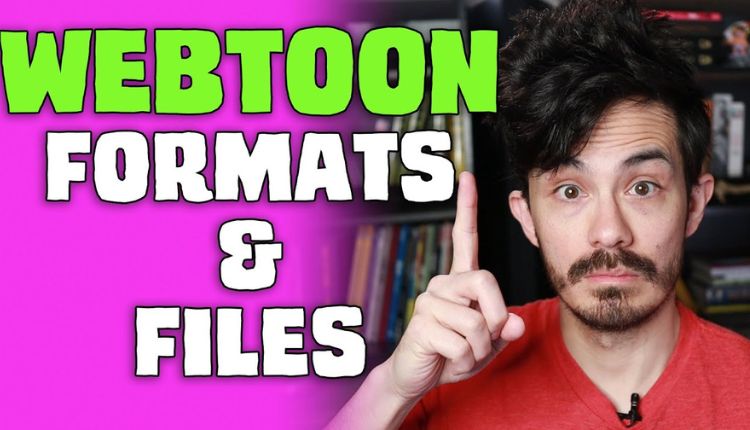In the world of webtoons, where visual storytelling reigns supreme, mastering your canvas size is paramount. Whether you’re a seasoned creator or just starting out, understanding the nuances of canvas dimensions can make or break your comic’s success. In this comprehensive guide, we’ll delve into everything you need to know about webtoon canvas size and how to optimize it for maximum impact.
Understanding Webtoon Canvas Size
Unlocking the Potential: 7 Strategies for Optimizing Your Webtoon Canvas Size
Setting the Scene
Before diving into the specifics of canvas size, let’s set the scene. Webtoons, a popular form of digital comics, are characterized by their vertical scrolling format. Unlike traditional comics, which are divided into pages, webtoons are presented as continuous vertical strips. This unique format offers creators unparalleled freedom in storytelling but also comes with its own set of challenges, particularly when it comes to canvas size.
What is Webtoon Canvas Size?
Webtoon canvas size refers to the dimensions of the digital canvas on which creators design their comics. Unlike traditional print comics, which adhere to standardized page sizes, webtoons allow for greater flexibility in canvas dimensions. Typically, webtoon creators work with vertical canvases optimized for online viewing, with varying widths and lengths depending on platform requirements.
Exploring Dimensional Dynamics
Understanding the dimensions of your webtoon canvas is crucial for creating visually appealing and reader-friendly comics. While there is no one-size-fits-all approach, certain guidelines can help you navigate the vast landscape of canvas sizes. Let’s explore some key considerations:
Width Matters
The width of your canvas determines how much content can be displayed horizontally at once. While wider canvases offer more space for intricate details and panoramic views, they may require readers to scroll horizontally, potentially disrupting the reading experience. On the other hand, narrower canvases are more conducive to vertical scrolling but may limit the scope of each panel.
Height Considerations
The height of your canvas dictates the length of your comic strip and directly influences the pacing and flow of your story. Taller canvases allow for longer vertical scrolls, accommodating more panels per episode. However, excessively long canvases can overwhelm readers and lead to fatigue. Finding the right balance between height and readability is essential for engaging your audience.
Platform Specifications
Different webtoon platforms have their own guidelines and recommendations for canvas size. Before diving into your comic creation process, familiarize yourself with the specific requirements of your chosen platform. Whether it’s LINE Webtoon, Tapas, or another platform, adhering to their recommended canvas dimensions will ensure optimal display quality and compatibility.
Maximizing Visual Impact
Beyond technical specifications, optimizing your webtoon canvas size is also about maximizing visual impact. Here are some strategies to elevate your comic’s visual appeal:
Embracing Verticality
One of the defining features of webtoons is their vertical scrolling format. Leverage this unique aspect by designing your panels with verticality in mind. Use tall canvases to create dramatic vertical compositions that draw readers deeper into your story. Experiment with panel layouts and compositions to guide the reader’s eye along the vertical axis.
Playing with Panel Size
In addition to overall canvas dimensions, consider varying the size of individual panels within your comic. Playing with panel size can help create visual contrast and emphasize key moments in your story. Use larger panels for impactful scenes and smaller panels for transitions or moments of introspection. By carefully controlling panel size, you can enhance pacing and narrative flow.
Optimal Text Placement
When working with vertical canvases, pay special attention to text placement to ensure readability. Avoid placing important text or dialogue too close to the edges of panels, as it may be cut off or obscured during scrolling. Instead, position text strategically within panels, leaving ample space for comfortable reading. Experiment with font size and style to find the perfect balance between readability and visual appeal.
Conclusion
Mastering your webtoon canvas size is essential for creating captivating and visually stunning comics. By understanding the nuances of canvas dimensions and optimizing for visual impact, you can elevate your storytelling to new heights. Whether you’re crafting epic adventures or intimate character dramas, the right canvas size can make all the difference. So go ahead, experiment, and unleash your creativity on the digital canvas!
FAQs
How do I choose the right canvas size for my webtoon?
Choosing the right canvas size depends on various factors, including platform requirements, visual preferences, and storytelling needs. Consider experimenting with different dimensions to find the perfect balance for your comic.
Can I change the canvas size midway through my webtoon series?
While it’s technically possible to change canvas size midway through your series, it’s generally not recommended. Consistency in canvas size helps maintain visual coherence and reader engagement. If you must change canvas size, consider doing so between seasons or story arcs.
Do different platforms have different canvas size requirements?
Yes, different webtoon platforms may have their own guidelines and recommendations for canvas size. Before starting your comic, check the specifications provided by your chosen platform to ensure compatibility and optimal display quality.
What are some common canvas dimensions for webtoons?
Common canvas dimensions for webtoons vary depending on platform requirements and creator preferences. However, popular dimensions often range from 800 pixels to 1280 pixels in width, with heights exceeding 2000 pixels for longer scrolls.
How can I optimize my canvas size for mobile viewing?
To optimize your canvas size for mobile viewing, prioritize vertical scrolling and avoid excessive horizontal panning. Keep important visual elements within the central portion of the canvas to ensure visibility on smaller screens. Testing your comic on multiple devices can help identify any potential issues and ensure a seamless reading experience.
What role does canvas size play in reader engagement?
Canvas size plays a significant role in reader engagement by influencing pacing, visual appeal, and overall readability. By choosing the right canvas dimensions and optimizing for visual impact, creators can enhance the reader’s experience and keep them coming back for more.